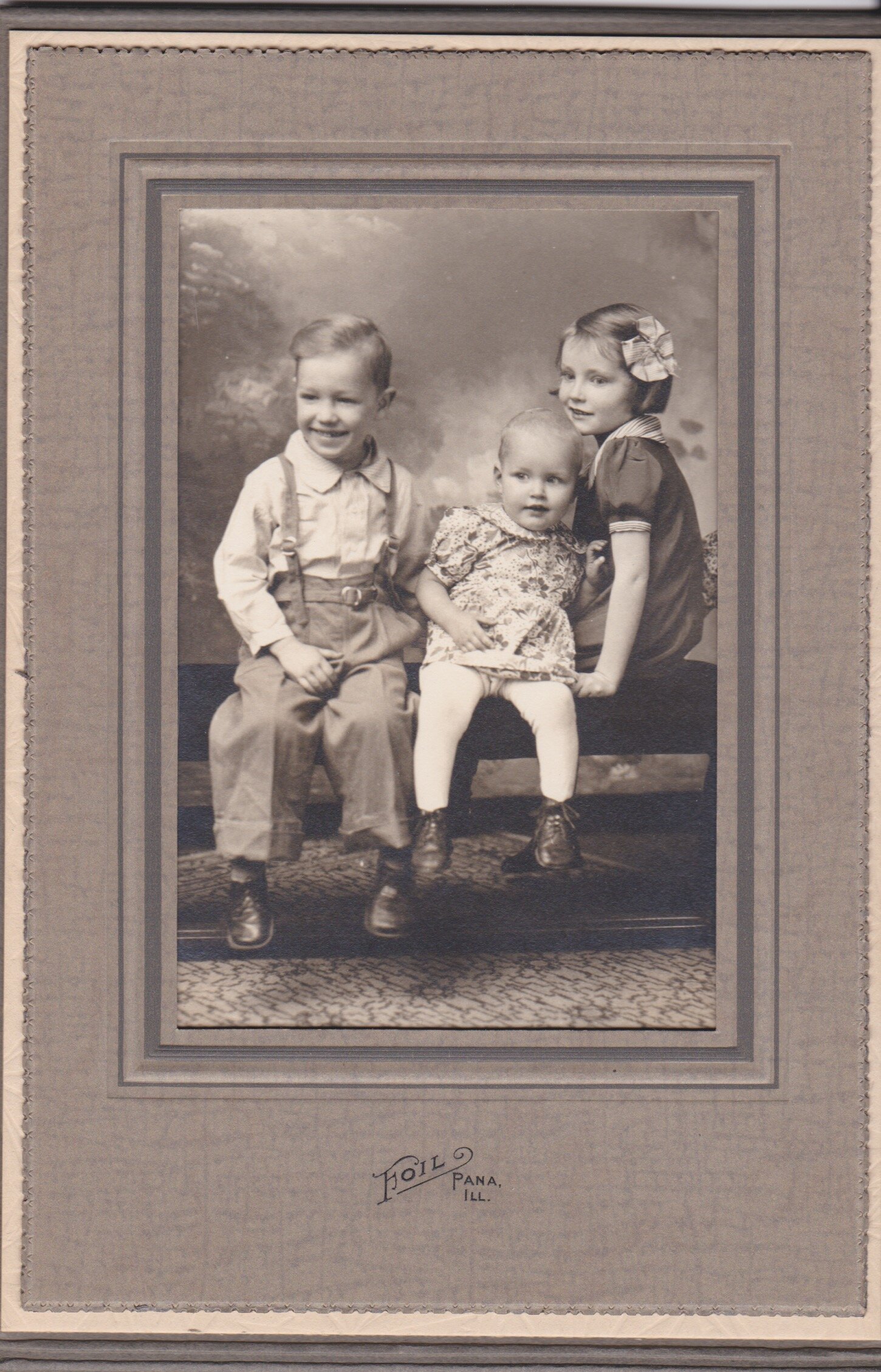Why You Need to Organize
Have you ever had to clean out a loved ones belongings after they passed? My grandmother passed away last year and we spent the two years before that cleaning out her boxes and boxes of photographs. And guess what? We spent another 2 months after she died going through more boxes of photographs. And let me tell you, we found some GEMS. I now have a photo of my grandmother in a dress she made and won a ribbon for at the county fair. She was probably 16? I’d never seen it before and I LOVE it. We also found a photo of my grandmother and her sister in an old wash tub on their family farm circa 1940. I’d also never seen that one. So here I am trying to convince people it’s important to have photographs prints and organized so they can be enjoyed and not shoved in a box for 6 decades.
Organize Your Prints
This one is a lot of personal preference. If you want to display all your photos, then what you need is a folio box. Matted images stack neatly into a windowed display box so you can showcase one image at a time but easily swap out images as you please. If you would rather have all your images in one place to peruse at your leisure, then albums are probably for you. I personally like having one event in a layflat album so it looks beautiful on your coffee table in between reminiscing. I have an entire bookshelf dedicated to my photo books and they’re in chronological order. It brings me joy. I also have a folio box where I keep the ones I’ve printed, those are my favorites and they’re from probably a 10 year span of time. That’s where the matted images I haven’t framed go, so they can get displayed as well.
Digital Organization
My Lightroom professor taught me this method and it’s by far, the easiest way I’ve ever had to keep track of images. Start with one giant folder where everything goes—mine is called Pictures. Creative, I know. Then within that folder is a separate folder for every year. Inside each year folder is another folder for each month—01. January, 02. February, 03. March, etc—so that they’re all in chronological order. Within those I name each event with their date and put all my images in that folder. It should look like this: 2020–>05.May–>05.16_Charlie’s Birthday. Boom, done. Here’s an image of what my organization looks like on my computer.